NEW WEB EXPERIENCE
Discover our 3D models right in your browser
Search
Quickly find structures, body areas, Screens, and Quizzes using the Search function
JUMP TO CATEGORY
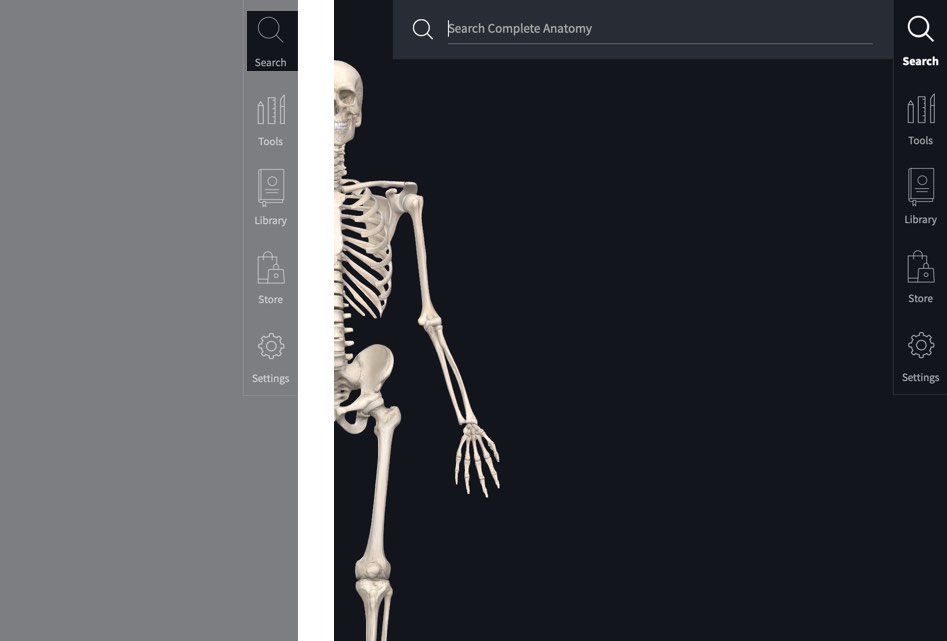
Access Search
Access Search from the Main Menu on the right-hand side of the screen. The search field will appear, allowing you to type in your search request.LINK TO THIS STEP
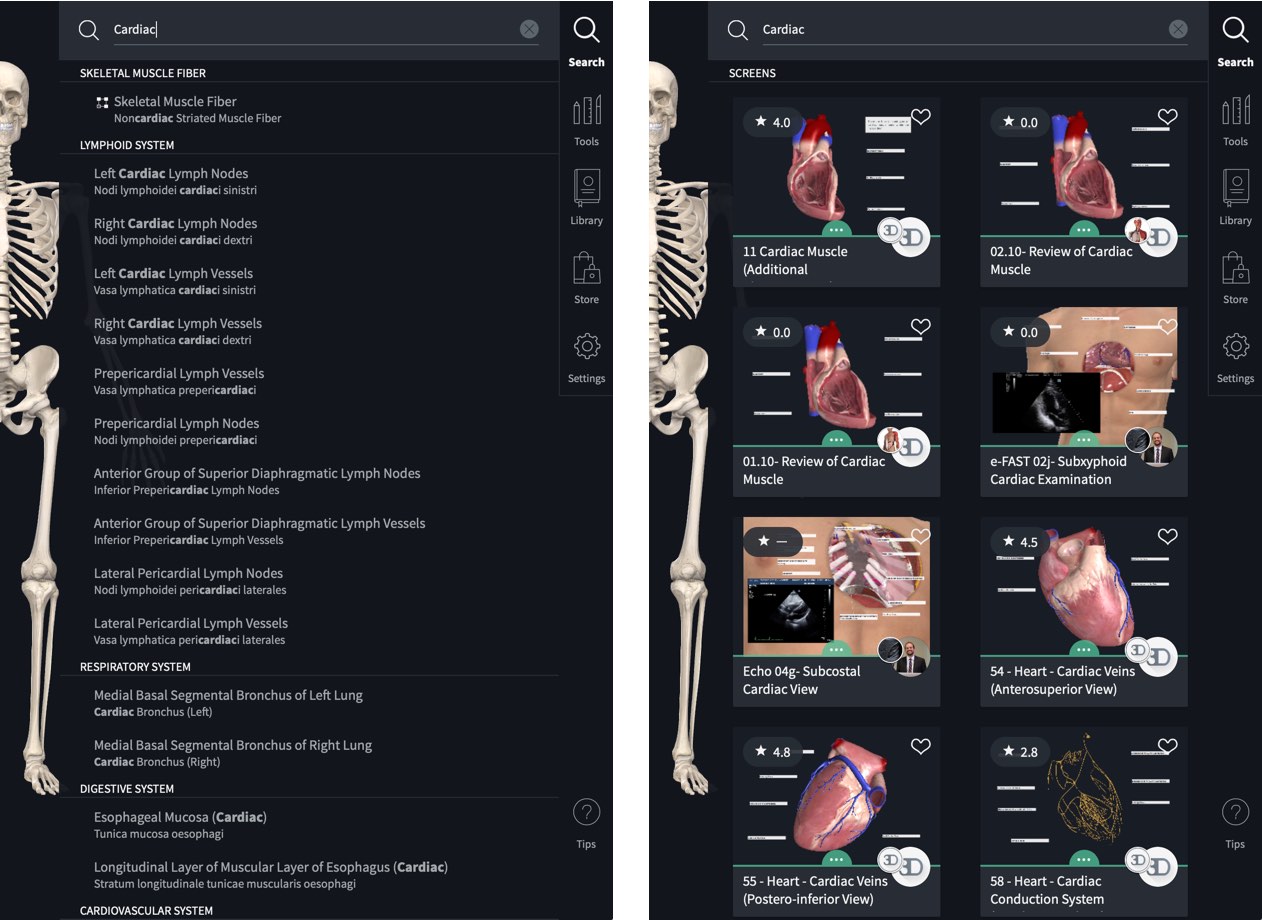
Search Results
The results of your search will appear below the search field. Search results include structures and clusters, along with Screens, and Quizzes. Individual structures are displayed with their alternative names in italics beneath their primary name. Clusters are indicated by an icon beside their name. Tap a result to be taken to it. When you select a structure, the search list fades to show the selection behind. Simply interact with the search list to reactivate it, or tap outside the list to hide it.LINK TO THIS STEP
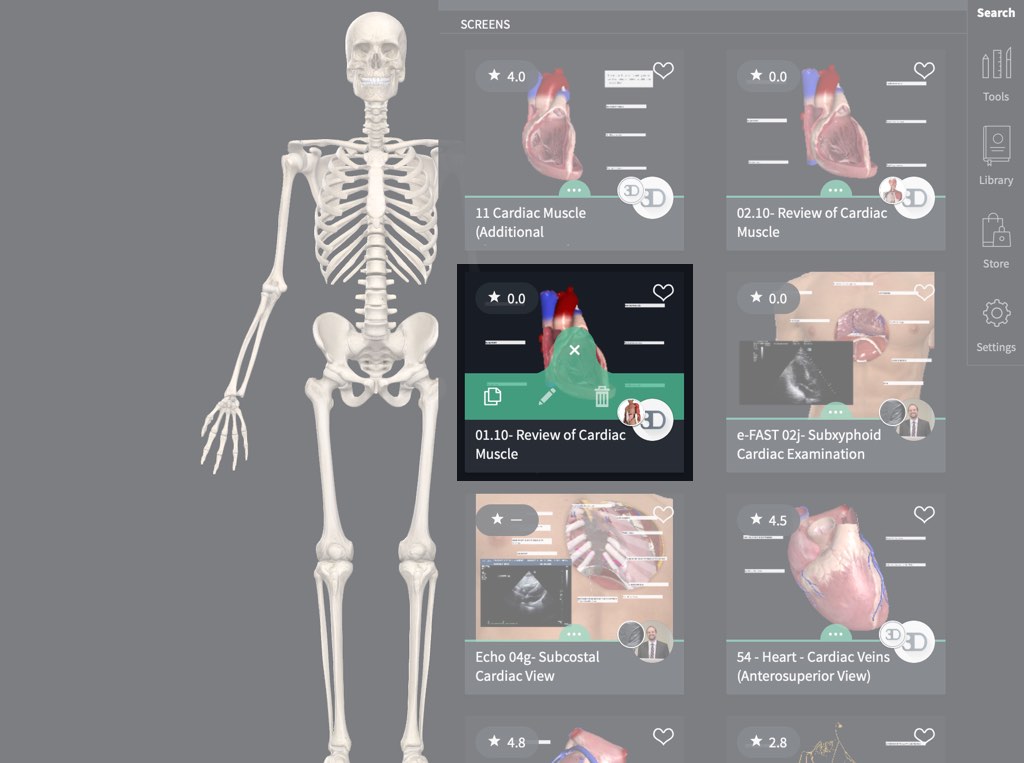
Edit Library Items
You can edit, share, or delete library items that appear in your search results, using the same controls as are in your Library. For more information, check the Library Options tutorial.LINK TO THIS STEP