Saving Screens
Save the model with all Tool edits including Cuts, Stickies and Labels using Screens, then share with a group or keep for reference.
JUMP TO CATEGORY
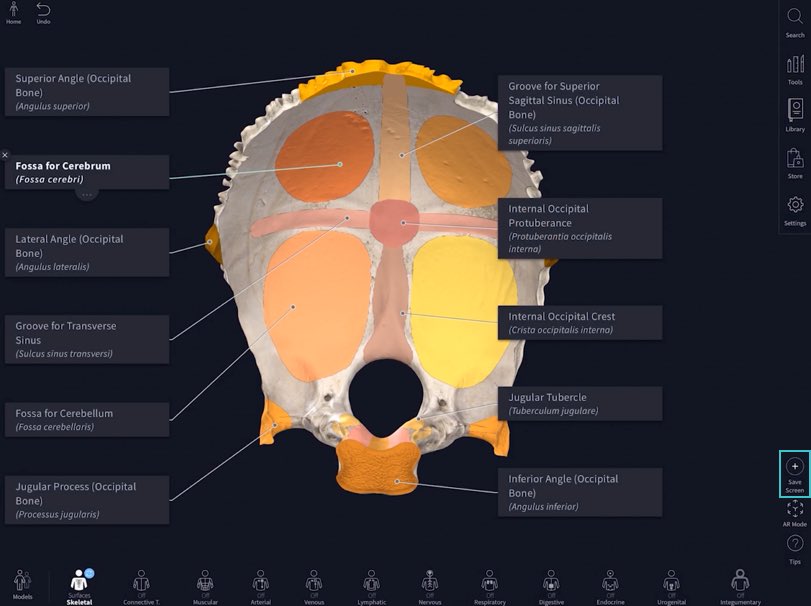
Create a Screen
Set your model to the position you’d like to save, and tap the green Save Screen button under the Main Menu.LINK TO THIS STEP
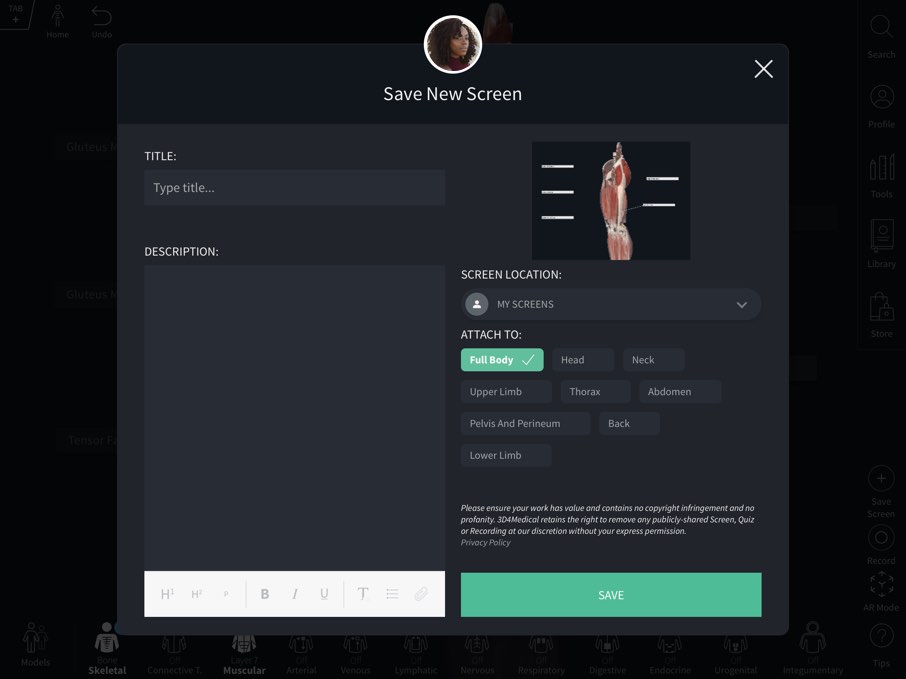
Screen Details
The Screen save popover will appear. Type in a title and description for your Screen. Choose a group to share the Screen in, and a body region to attach it to. When you’re finished, hit Save and the screen will be added to your Library.LINK TO THIS STEP
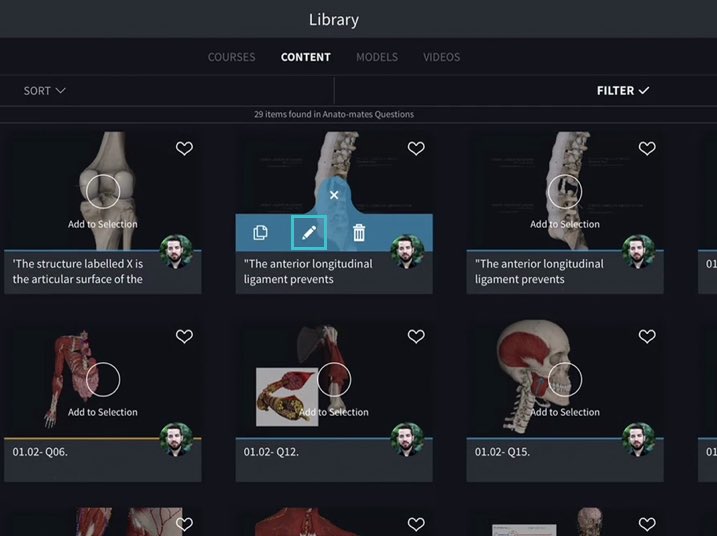
Edit Screen
You can return to any of your created Screens to edit, share, or delete them. For more information about how to this, see the Library Options tutorial.LINK TO THIS STEP