Clearing Tools
Clear tools applied to the model
iPad, Mac, and Windows feature
JUMP TO CATEGORY
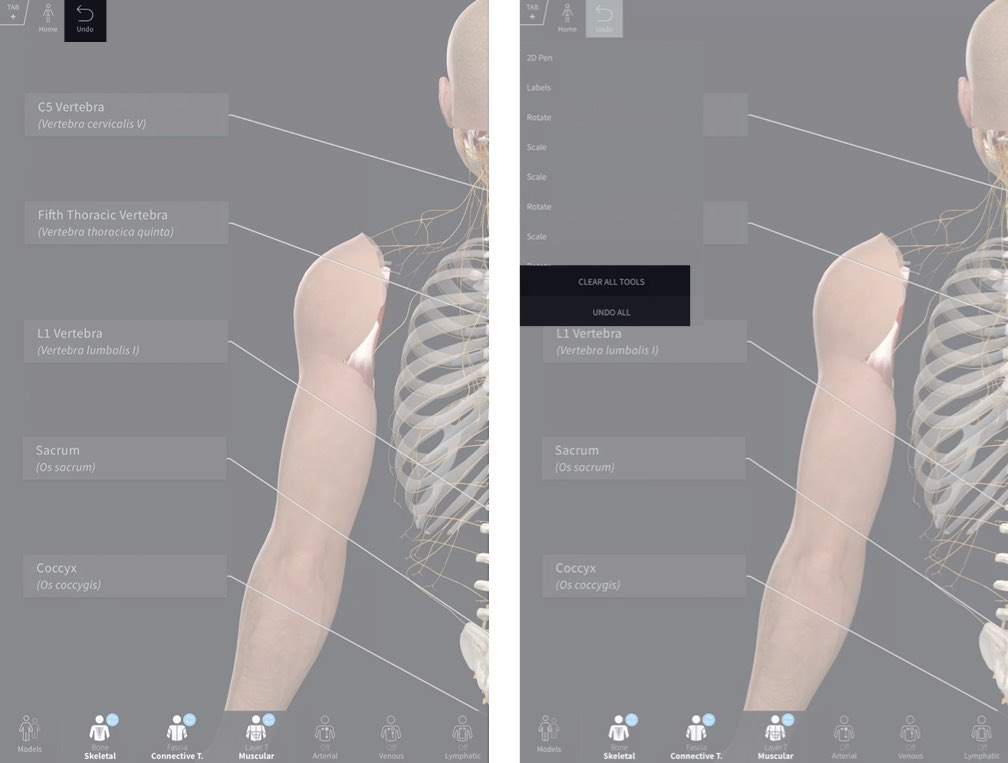
Access
You can clear the tools by pressing and holding the undo button in the top left corner of the screen. This will pull down a list of actions. At the bottom of the list, you can choose either to Undo All, or Clear All tools.LINK TO THIS STEP
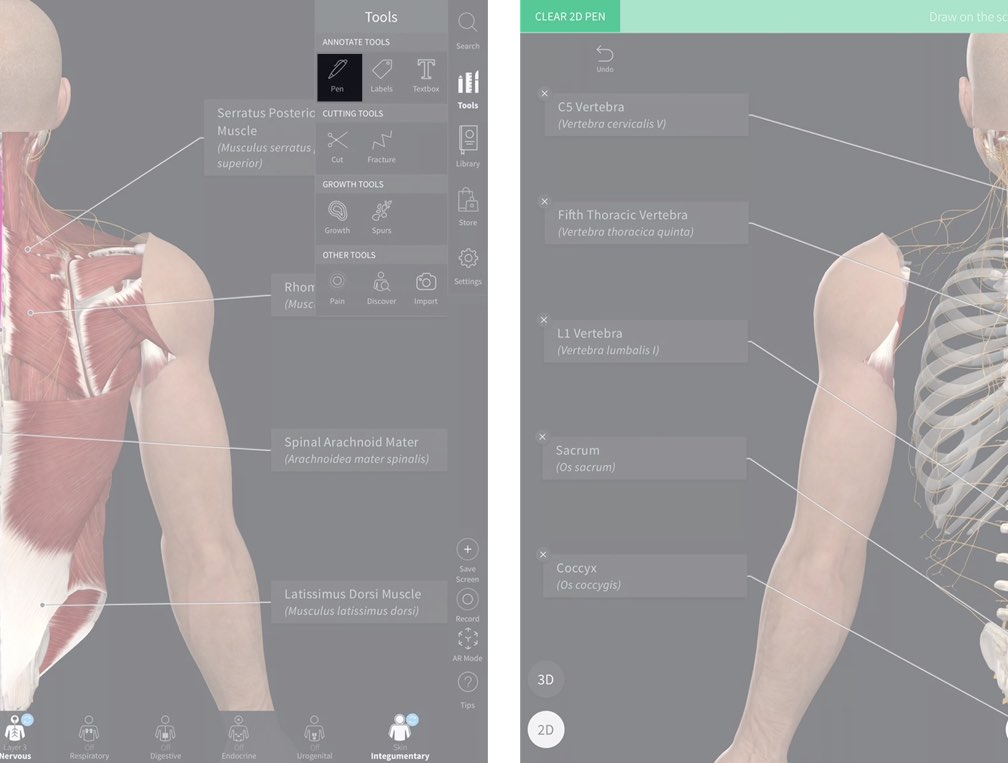
Clear Individual Tools
To clear individual Tools, open up the tools panel in the right-hand menu. Select the Tool you wish to clear, then clear the tool by selecting the button in the top left corner of the green banner.
LINK TO THIS STEP