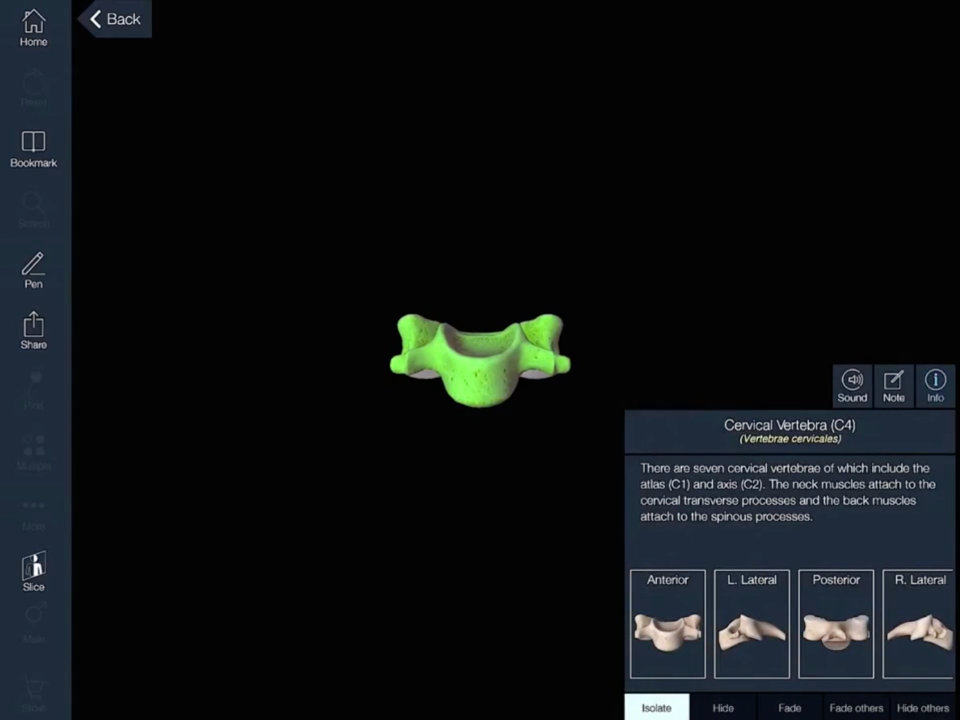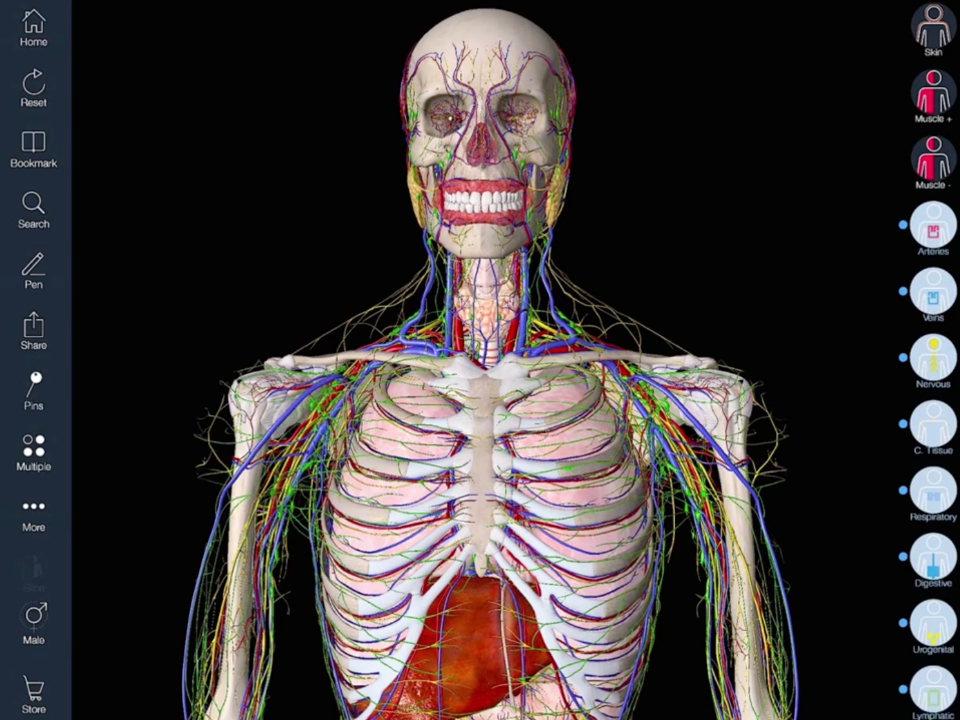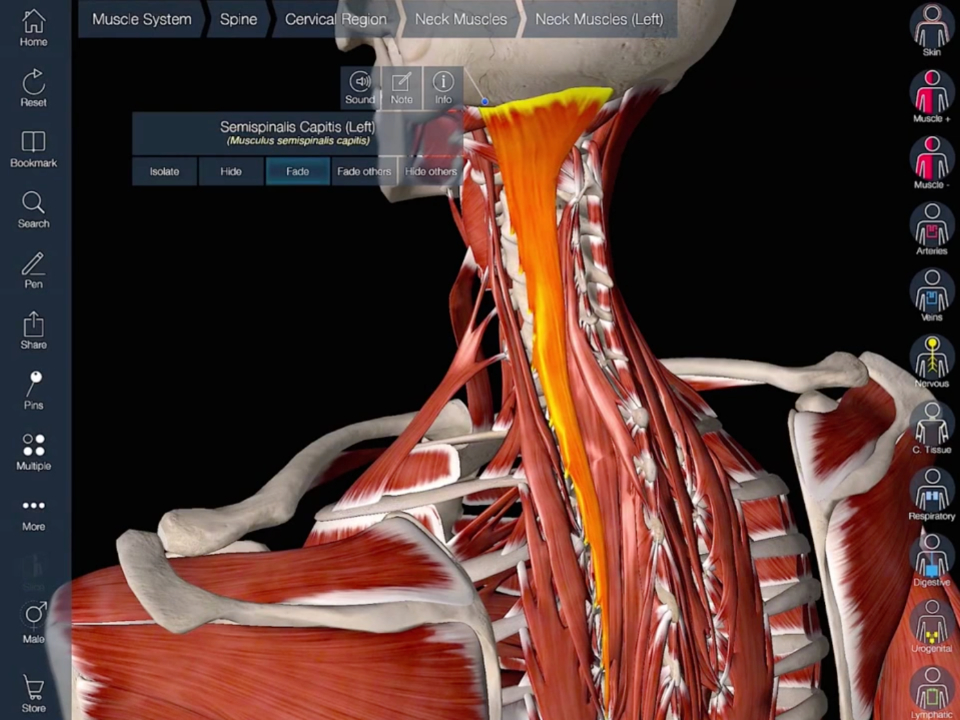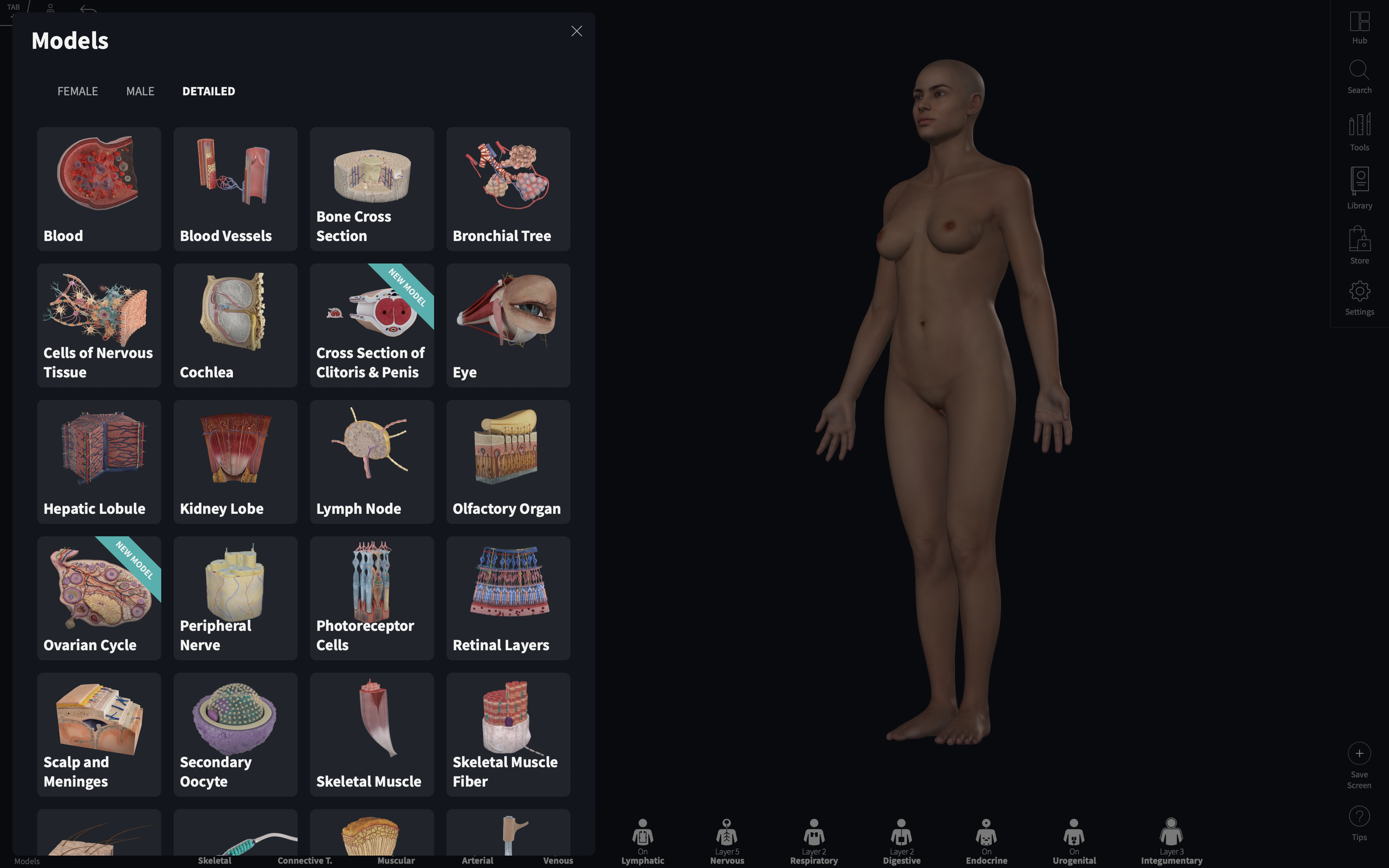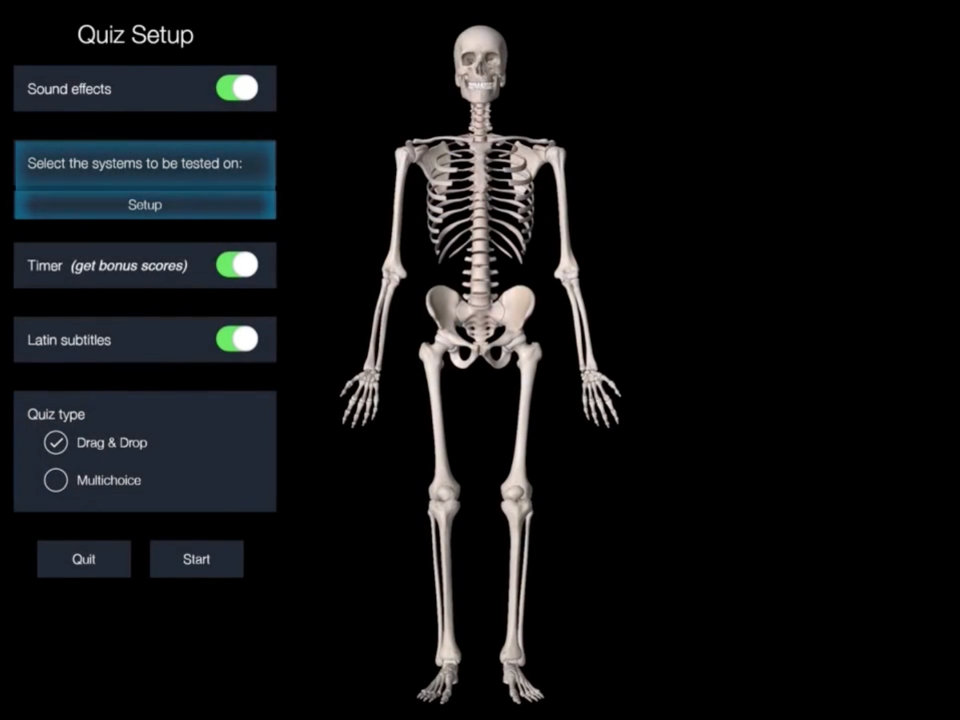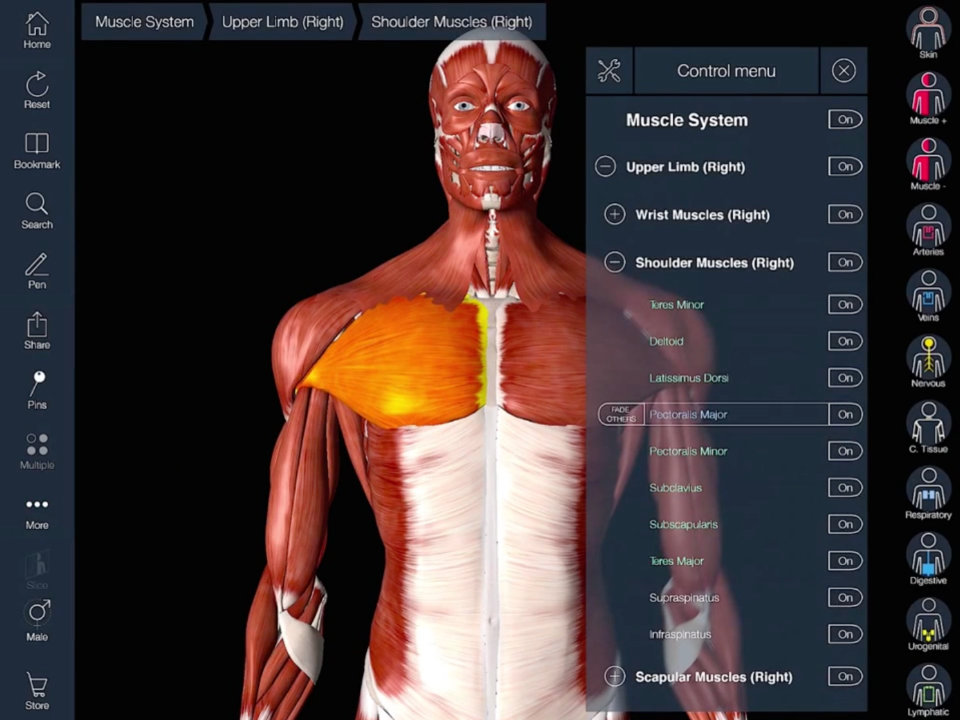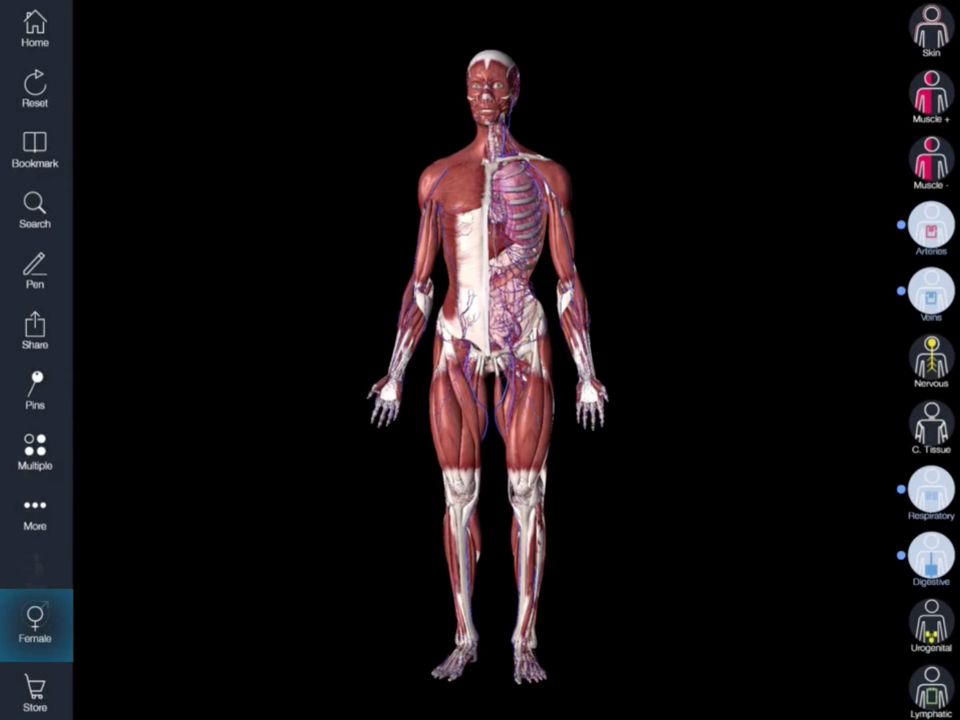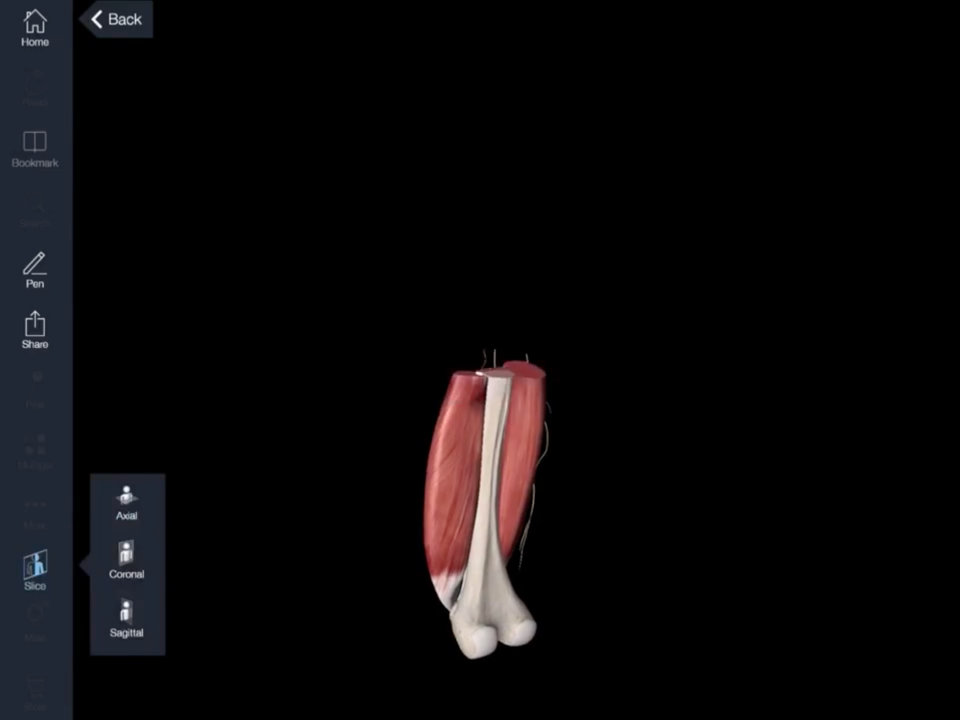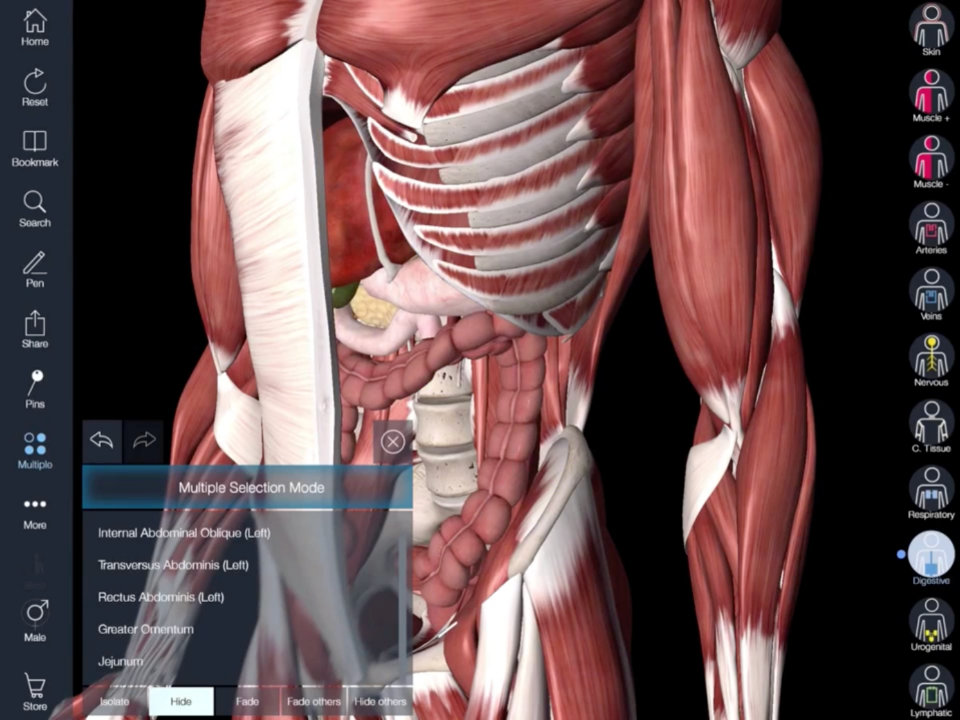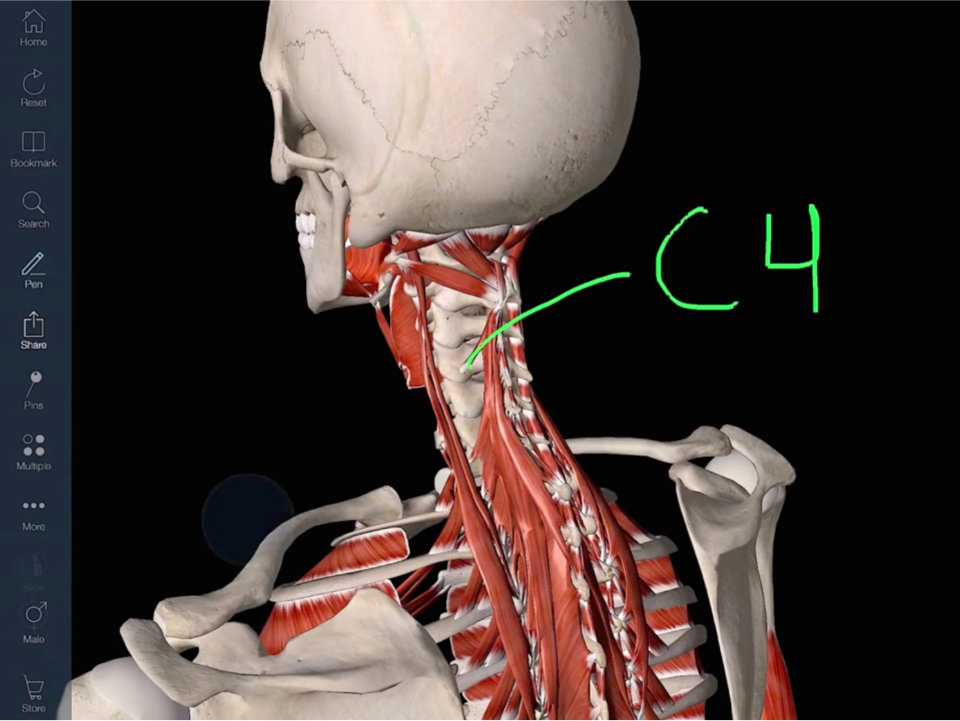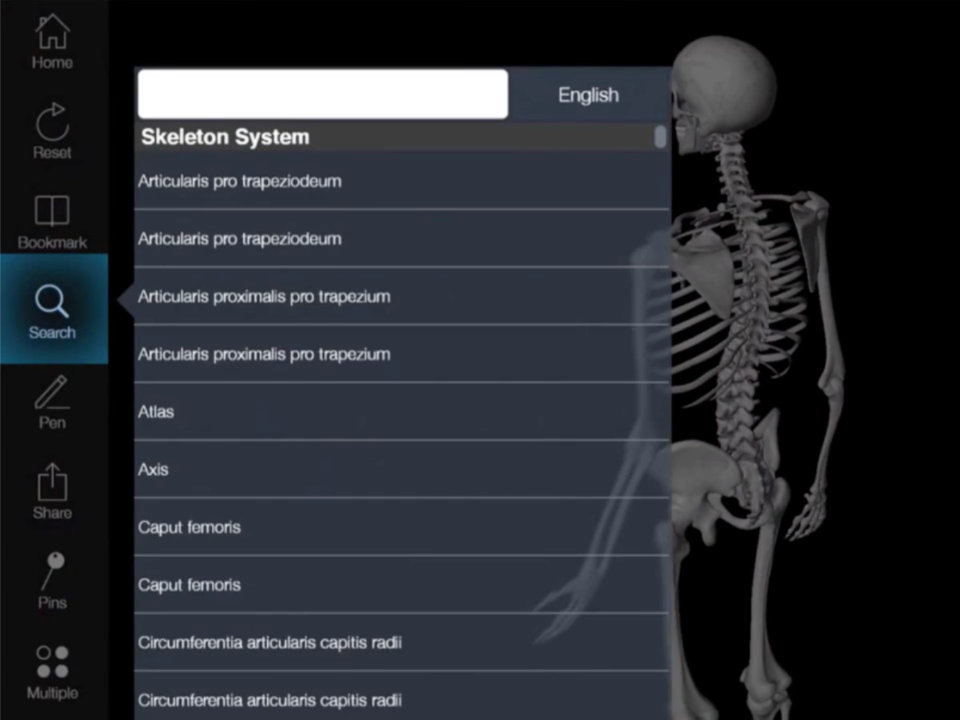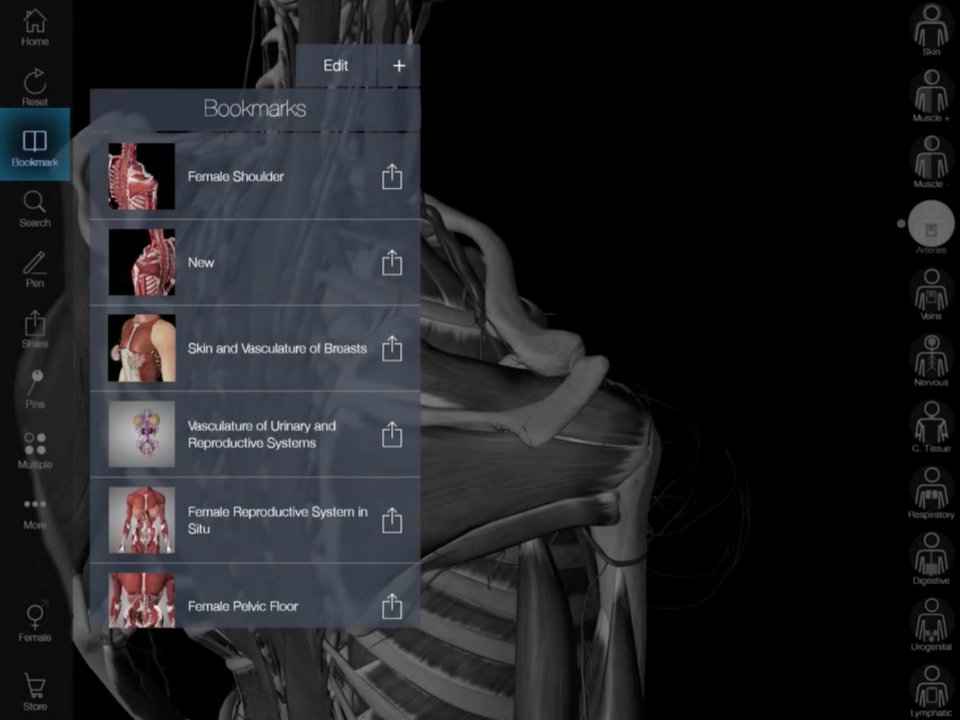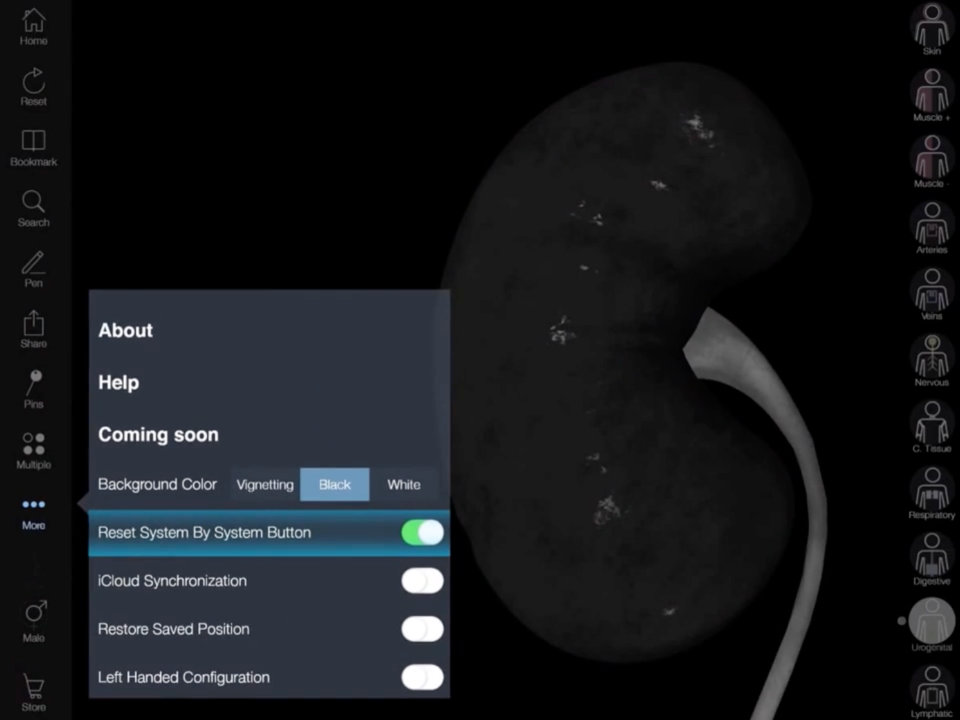Isolating Structures
When a structure has been isolated, further features and information become available. Make notes and hear an audio pronunciation for that specific structure. The structure may also be examined from a number of preset views.
READ TUTORIAL
Turning Systems on/off
There are eleven systems in Essential Anatomy. Clever functionality found within the app allows the user to strip away layers of muscle via the 'layering' tool.
READ TUTORIAL
Breadcrumb Trail
When a structure is selected, the path of that structure is revealed along the top of the screen, as part of the breadcrumb trail. The parent of the highlighted structure may be selected simply by tapping on its name, and can in turn be manipulated as a structure in its entirety.
READ TUTORIAL
Selecting Structures
Tap on a structure to select it, and to access the view options for each structure.
READ TUTORIAL
The Basics
The 3D model can be simply manipulated using finger gestures: spread to zoom in; drag two fingers to pan; pinch to zoom out; and drag to rotate.
READ TUTORIAL